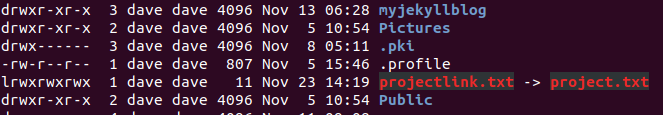linux commands:ln
11, 22, 2020
linux terminal ln
Use the ln command to create links.
A link is a file that points to another file.
They are silmilar to shortcuts in windows.
There are two types of links: Hard links and Soft links
Hard Links
They are rarely used because some limitations:
They can’t link to directories and
they can’t link to external filesystems
A hard link is created using:
~$ ln <original> <link>
For example, create a hard link to a file called project.txt as shown:
~$ ln project.txt projectlink.txt
The new hard link is indistinguishable from a regular file.
Any time any of those files is edited,the content will be updated for both.
If the original file is deleted,the link will still contain the original file content,as that’s not removed until there is one hard link pointing to it.
Soft Links
Are more powerful as they can be linked to other filesystems and to directories.
When the original is deleted,the link will be broken.
create a soft link using the -s option of ln:
~$ ln -s project.txt projectlink.txt
When you list the file using ls -al,there is a special l flag and it is colored differently if you have colors enabled: